Table of Contents
BULLET JOURNAL
Bullet Journaling is unique for everyone. Mine is mainly an organized dump for any ideas that pop up in my head, a day-to-day planner, a notebook and a tracking system for some goals I have set for myself. As theme for my journal, I am keeping it very simplistic. This way there is no unnecessary noise distracting me when I try to use it. This was the problem I had when I first started using my Bullet Journal a year ago. I was more focused on making it look nice and pretty with drawings and stuff, that I completely forgot what I had intended to use it for. Since february I started journaling again and learned from my previous mistakes.
Just In case you don’t yet know what a Bullet Journal is and would like to know more about it, you can visit the official website here: www.bulletjournal.com
My 2 Bullet Journals
One of the two journals I use is for work. This one contains plannings and to-do lists which I use to track my progress on each project. The other one is my personal journal, which I use for anything but work. In this post I’ll be giving you a short tour through the pages of my personal journal.

Topics
The basics of my journal are probably the same as any other Bullet Journal. I’ve still put them in the list below, so you can see how I have set them up. Besides the standards there are a view other topics in my journal that I use. On each topic I’ll give a short explanation on what it’s used for and how I’ve set them up for my personal journal.
1. Index/Key
Just like most Bullet Journals, mine also starts with an index. Here is where I keep track of all topics I have created and on which pages they can be found. Next to it there is a reference to the key used throughout my journals. Since I started journaling I have played around with the key to find one working best for me. Not too difficult and just very simple.
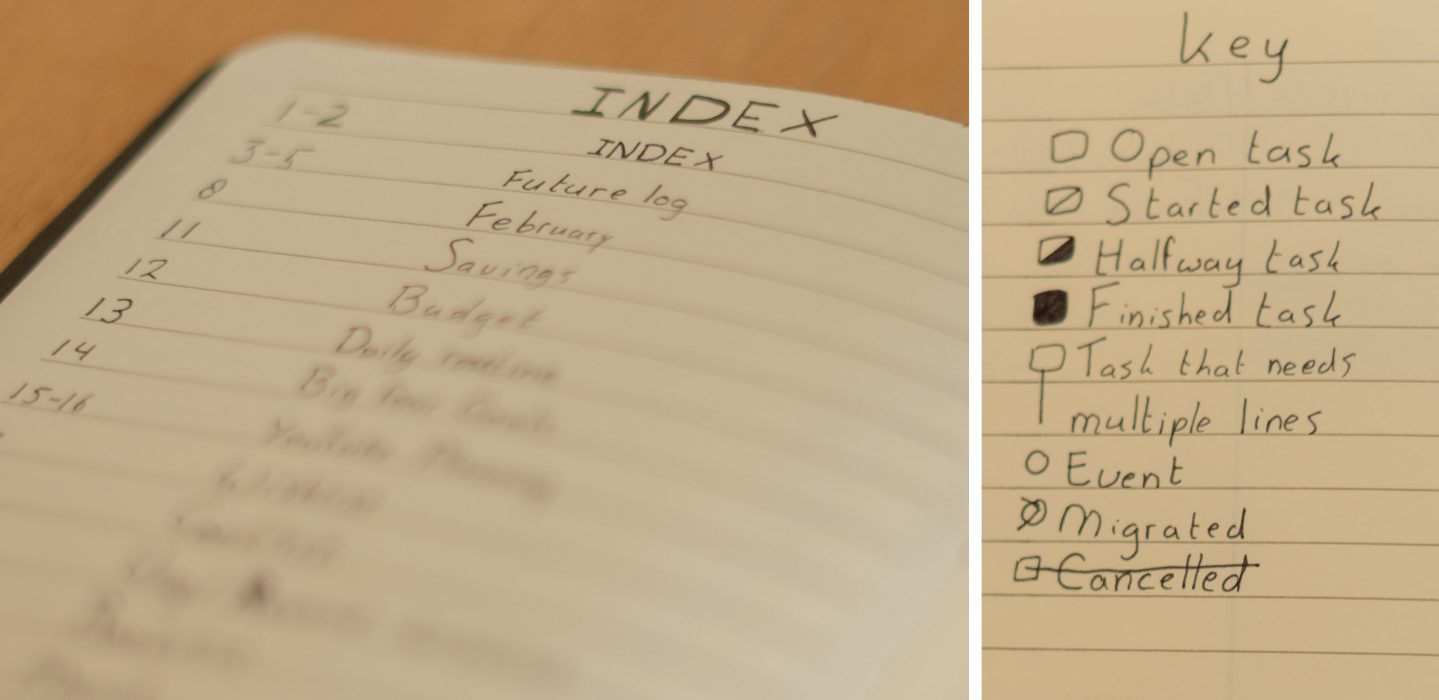
2. Future log
The future log is basically the calendar of my journal. If I know there’ll be special dates coming up, like a birthday, an appointment or anything else that is planned a month ahead of time. I will write it down here. Before the start of each month, I have a look in my future log to see if there are dates I should prepare for in advance.

3. Monthly log/Monthly to-do list
For each month I have two pages reserved. The first page is for all the tasks on my to-do list that I have planned for that month. These can be tasks from previous months, that have been migrated, or tasks I have come up with during the month. On the second page are all dates from the future log.
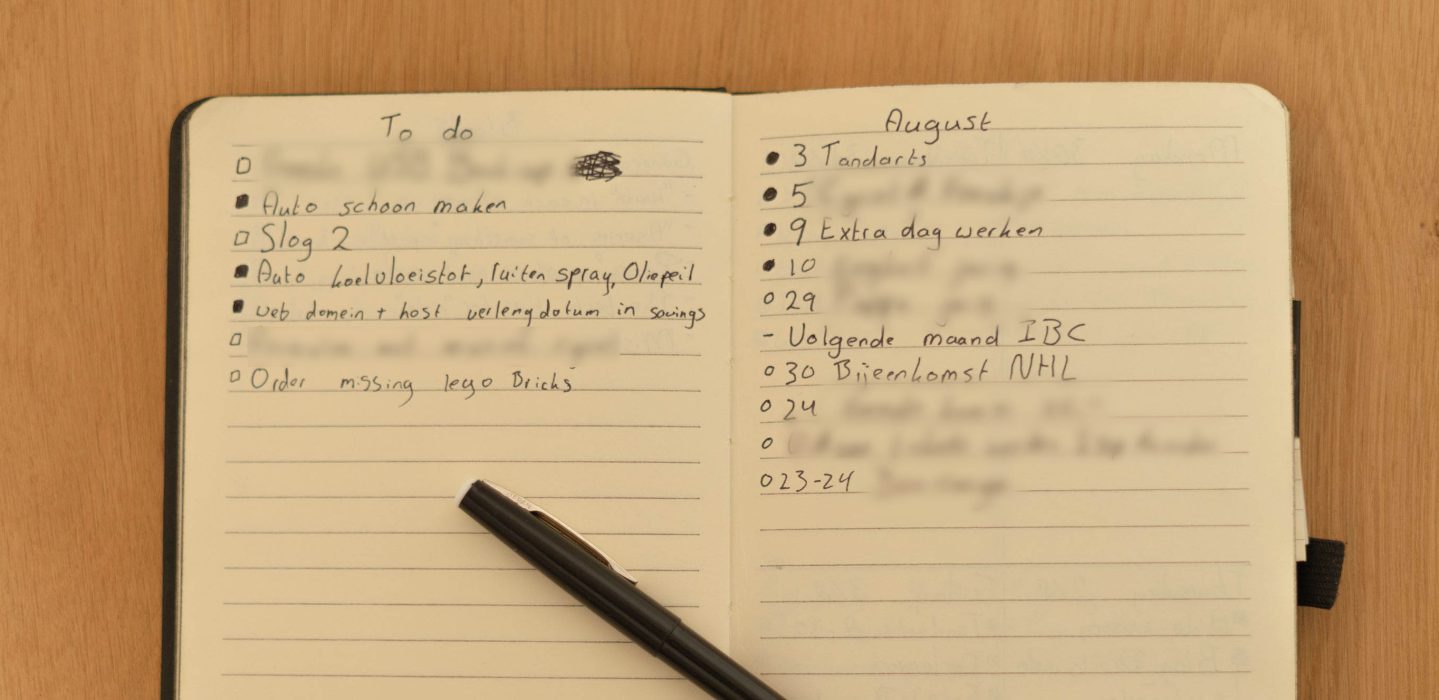
4. Weekly log
Here I plan all tasks from the to-do list and appointments from the monthly log. I have tried various layouts for my weekly log and kept with this minimalistic design. On the top right of the weekly log there is some space reserved for some notes and other tasks.
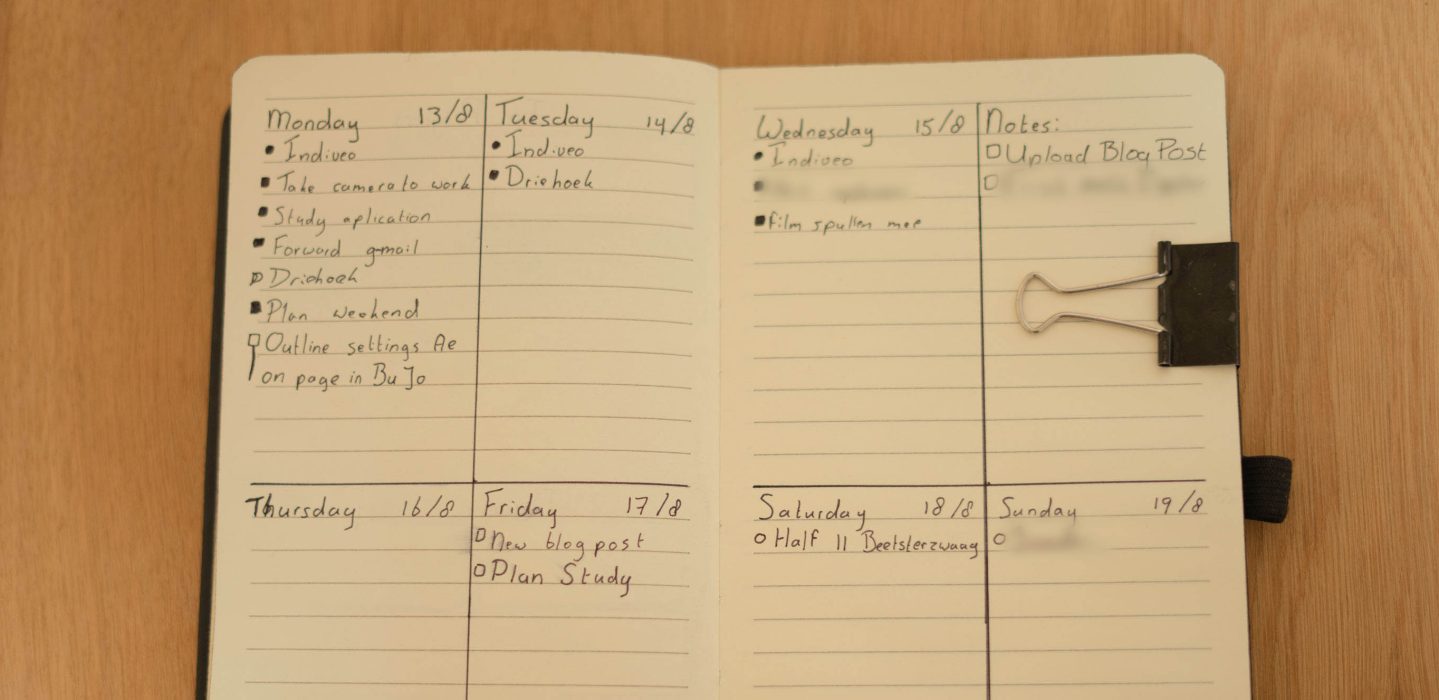
5. Savings tracker
At the start of my Bullet Journal I had view goals I wanted to track. One of which was saving up money. I made a visual reference to easily see how far I am towards my goal. I divided the year into 12 months with each 4 blocks to cross of my weekly savings. On the bottom of the page I also have written a view annual bills that I can easily find back and calculate in to my savings goal.
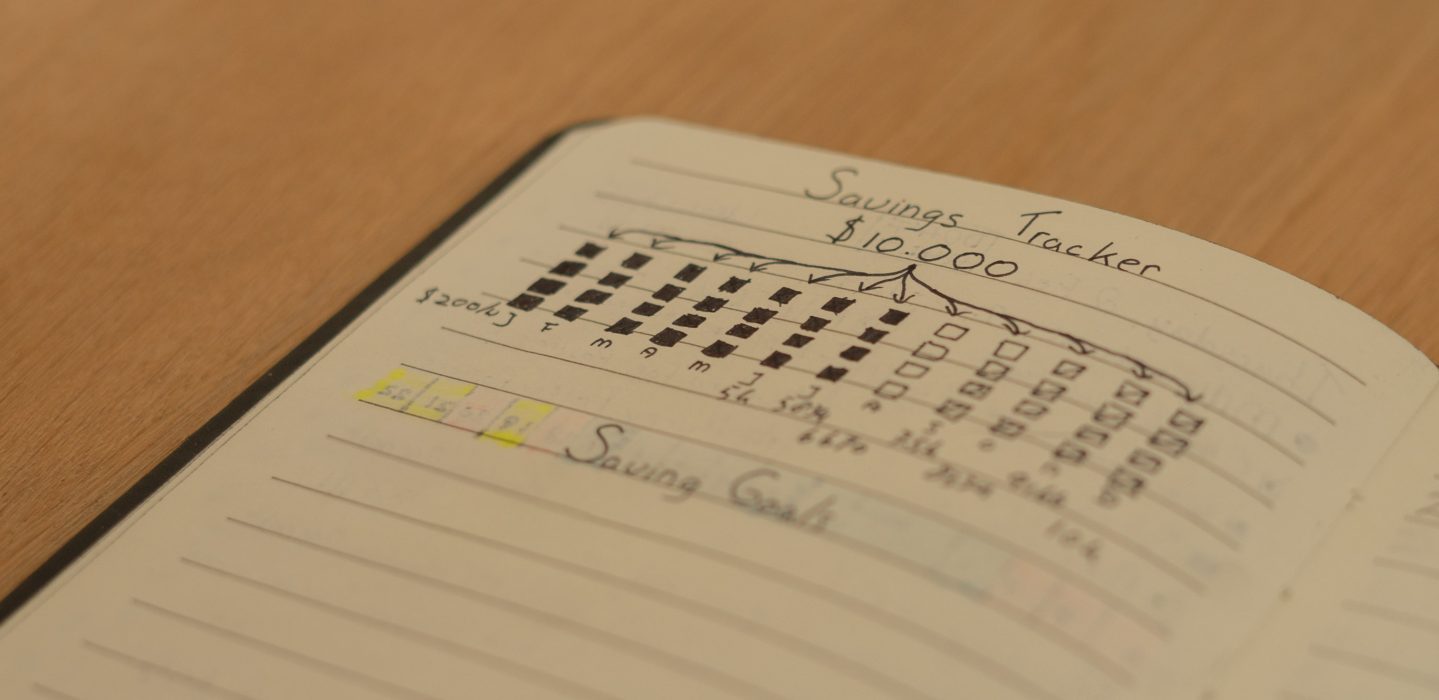
6. (Record) wish list
Trying to grow my record collection, I have a wish list specific for records. On this page I keep track of all records I have and the ones I still want. I also have a separate wish list for general things I want or need.
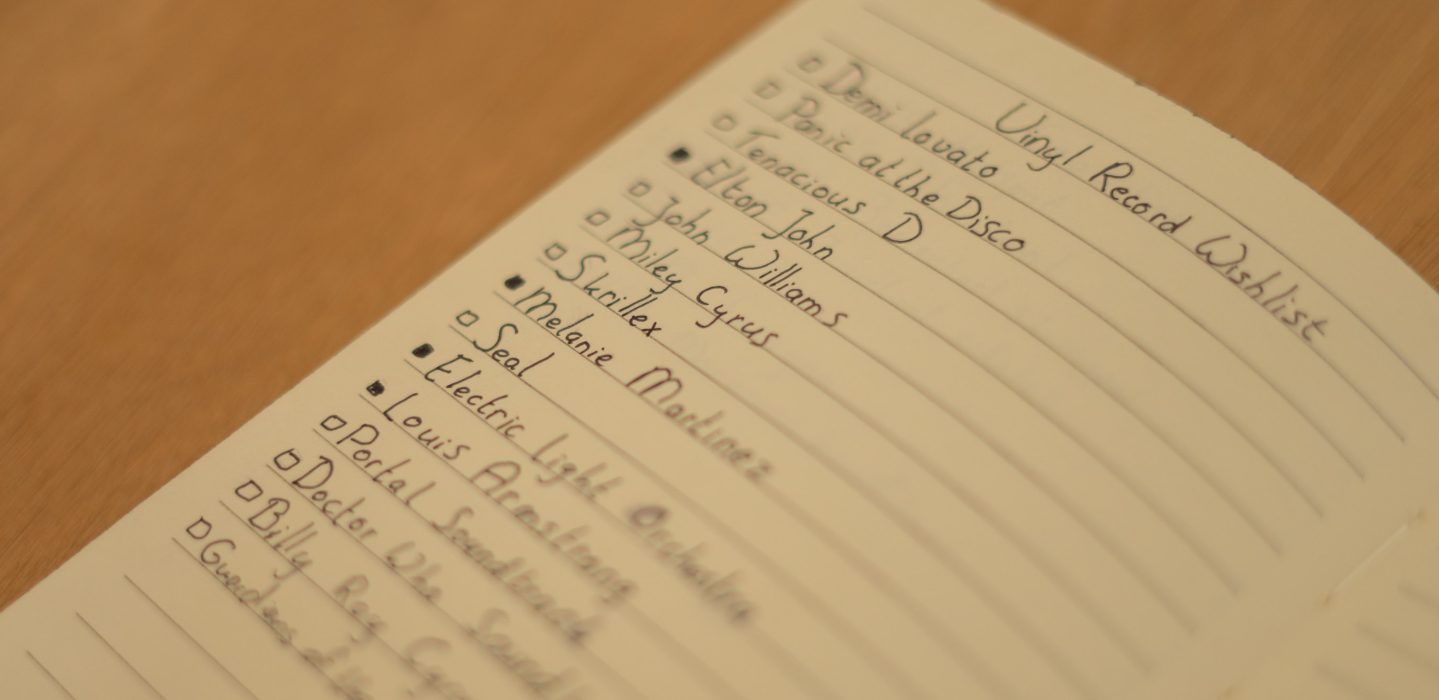
7. Day planner
Once I wanted to visualize how I planned my days, so I could easily see how and on what I spent my time. I divided my day in to blocks dedicated for work, study and spare time. It was pretty much a one-time-use, but nonetheless was very useful for me, and maybe also useful for others looking for a simple design like this one.
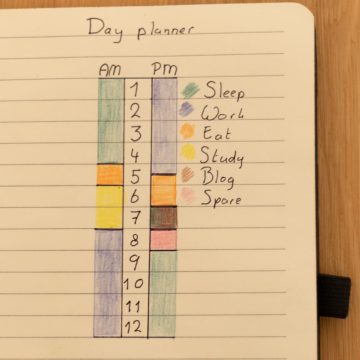
8. Animation/Blog ideas
Whenever I have some inspiring animation, illustration or blog idea, I write or draw them down. Whenever I have a creative block, I can always go back to this page to get inspired.
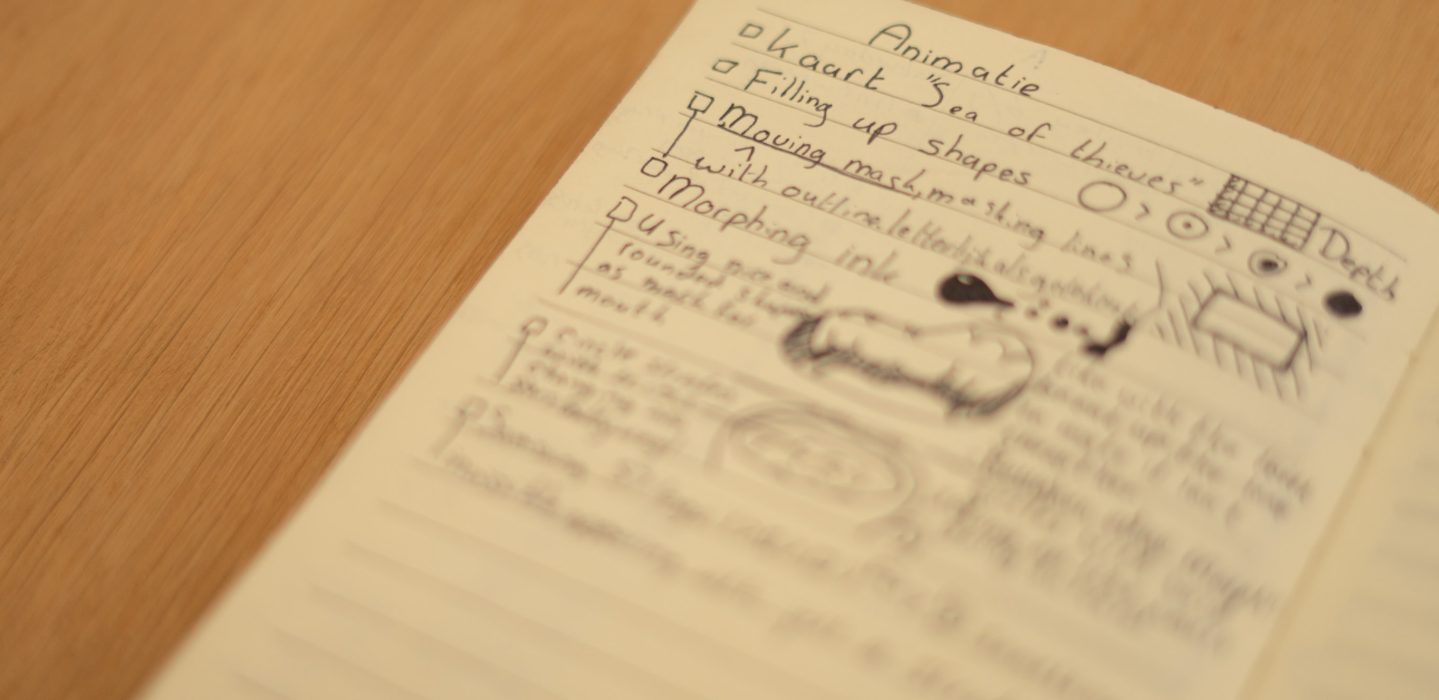
9. Flexible to-do list
This, nowadays, is my replacement for the monthly to-do list. I kept migrating small things from previous months to the next. Now I have one flexible to-do list in which I use post-it notes that I can move around. This way It is re-usable for each month. In the “to-do” section, I have the tasks that need to be done. This section is also filled with empty post-it notes, so I can add new tasks anytime. Then in the “Plan” section, I place the things I want to do next and need to be planned. When I start working on a task, I place it in the “progress” section. After it’s done, it goes to the “done” section.
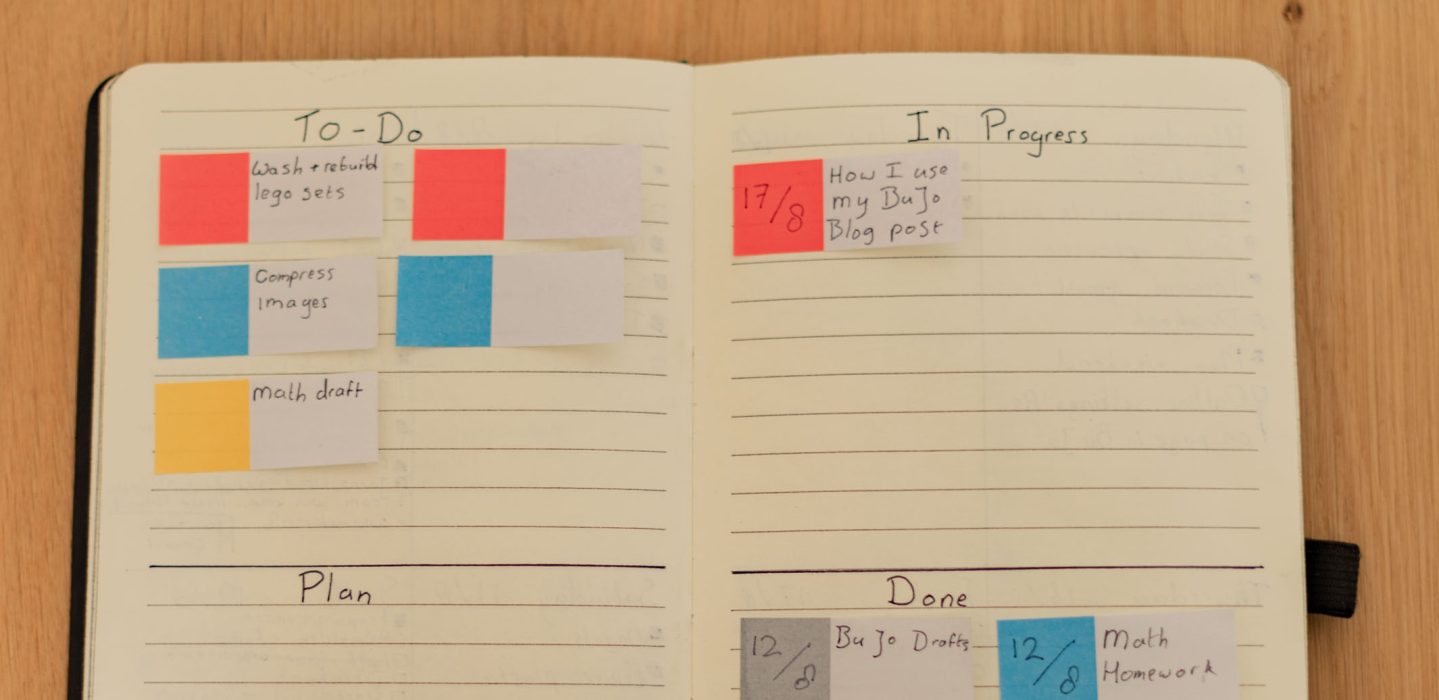
Topics
As I keep finding ideas from other Bullet Journalists, my journal keeps changing as well. I hope this post has also sparked some Ideas for your journal. If you have any Bullet Journal suggestions for a post or a topic in my journal, leave a comment below an I’ll be happy to try them!
BULLET JOURNAL
Bullet Journaling is uniek voor iedereen. Die van mij is voornamelijk een georganiseerde dump voor allerlei ideeën die in mijn hoofd rondspoken, een dag planner, een notitieblok, en een tracking systeem voor doelen die ik voor mijzelf heb gezet. Als thema voor mijn journal houd ik het voornamelijk simpel. Op deze manier staan er geen onnodige dingen in die mij afleiden terwijl ik het gebruik. Dit was het probleem dat ik had toen ik een jaar geleden voor het eerst een Bullet Journal gebruikte. Ik was meer gefocust om het er mooi uit te laten zien met tekeningen, dat ik helemaal vergat het te gebruiken waar ik het voor had bedoeld. Sinds februari was ik weer begonnen met journaling en heb ik geleerd van mijn voorgaande fouten.
Voor het geval dat je nog niet weet wat een Bullet Journal is, en er meer over wilt weten, kun je de officiële website hier bezoeken: bulletjournal.com
Mijn 2 Bullet Journals
Een van de twee journals gebruik ik voor werk. In deze staan de plannings en to-do lijstjes die ik gebruik voor het bijhouden van mijn voortgangen van projecten. De andere is mijn persoonlijke journal, welke ik gebruik voor alles behalve werk. In deze post geef ik je een korte tour door de pagina’s van mijn persoonlijke journal.

Onderwerpen
De basis van mijn journal zijn hoogst waarschijnlijk hetzelfde als elke andere Bullet Journal. Ik heb ze alsnog in de lijst hieronder gezet, zodat je kunt zien hoe ik ze heb opgezet. Naast de standaard heb ik ook een aantal andere onderwerpen in mijn journal die ik gebruik. Bij elk onderwerp geef ik een korte uitleg over waarvoor het gebruikt wordt en hoe ik ze heb opgezet voor mijn persoonlijke journal.
1. Index/Key
Net als de meeste Bullet Journals, begint die van mij ook met een index. Hier houd ik alle onderwerpen bij die in mijn journal staan en op welke pagina ik ze kan vinden. Daarnaast is een referentie naar de key die ik gebruik in mijn journals. Sinds ik begonnen ben met journaling, heb ik veel verschillende combinaties geprobeerd voor de key om één te vinden die voor mij werkt. Niet te moeilijk en gewoon heel simpel.
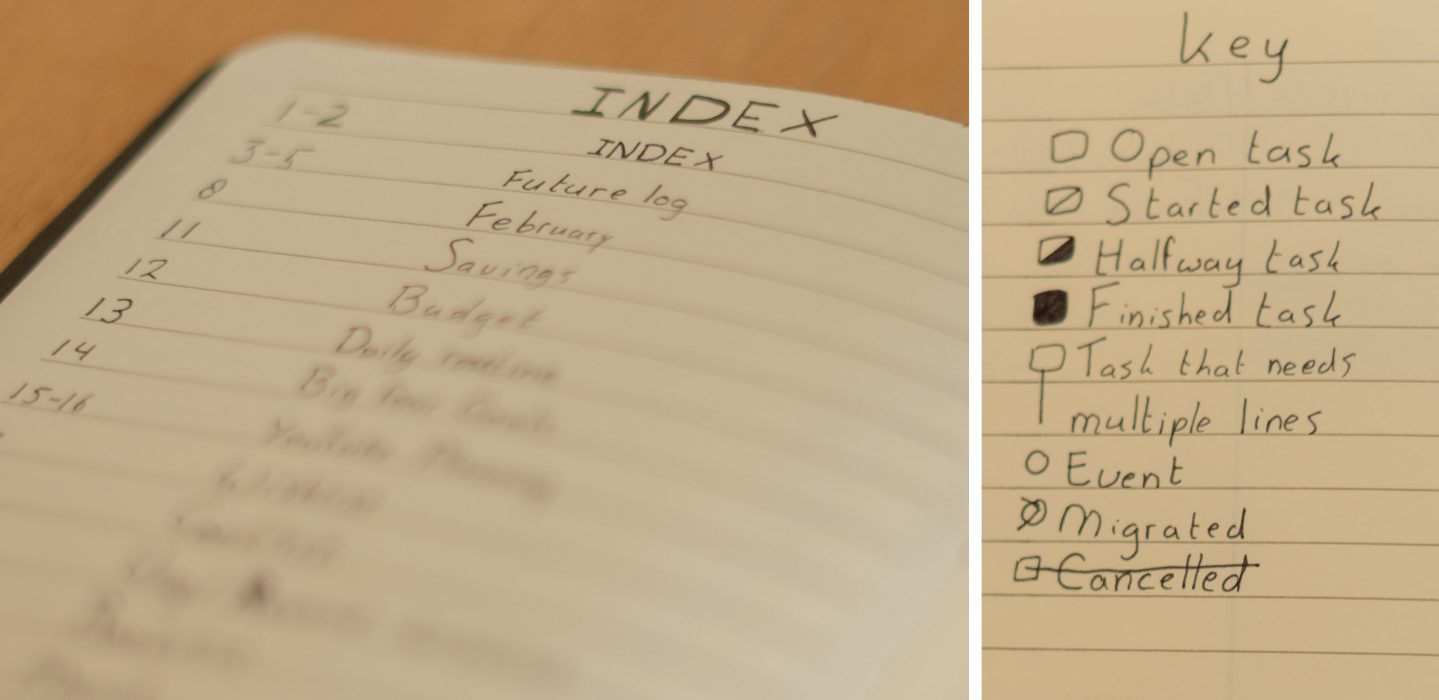
2. Future log
De future log is eigenlijk de kalender van mijn journal. Als ik weet dat er een speciale datum aan komt, zoals een verjaardag, afspraak of iets anders dat ik een maand vooraf gepland heb, dan schrijf ik ze hier op. Voordat ik elke maand start, kijk ik in mijn future log of er speciale datums zijn waar ik mij vooraf op moet voorbereiden.

3. Monthly log/Monthly to-do lijst
Voor elke maand reserveer ik twee pagina’s voordat ik aan mijn weekly log begin. De eerste pagina is voor alle dingen op mijn to-do lijst die ik voor die maand heb gepland. Dit kunnen dingen zijn van voorgaande maanden die ik nog niet had gedaan, of dingen die ik tijdens de maand bedenk. Op de tweede pagina staan alle geplande datums uit de future log voor die maand.
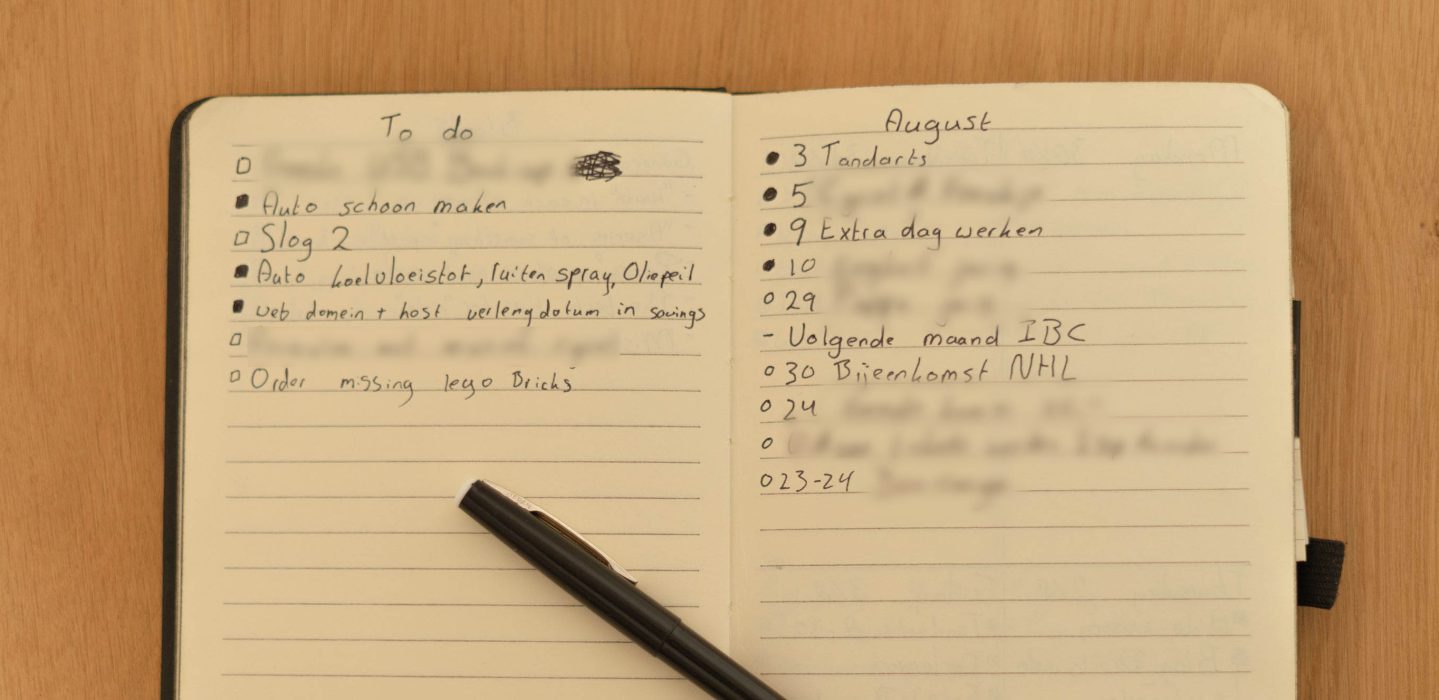
4. Weekly log
Hier plan ik alle dingen van de to-do lijst en afspraken van de monthly log. Ik heb verschillende stijlen geprobeerd voor de weekly log en maak nu gebruik van dit minimalistische ontwerp. Rechts boven in het weekly log heb ik wat ruimte gereserveerd voor notities en andere dingen.
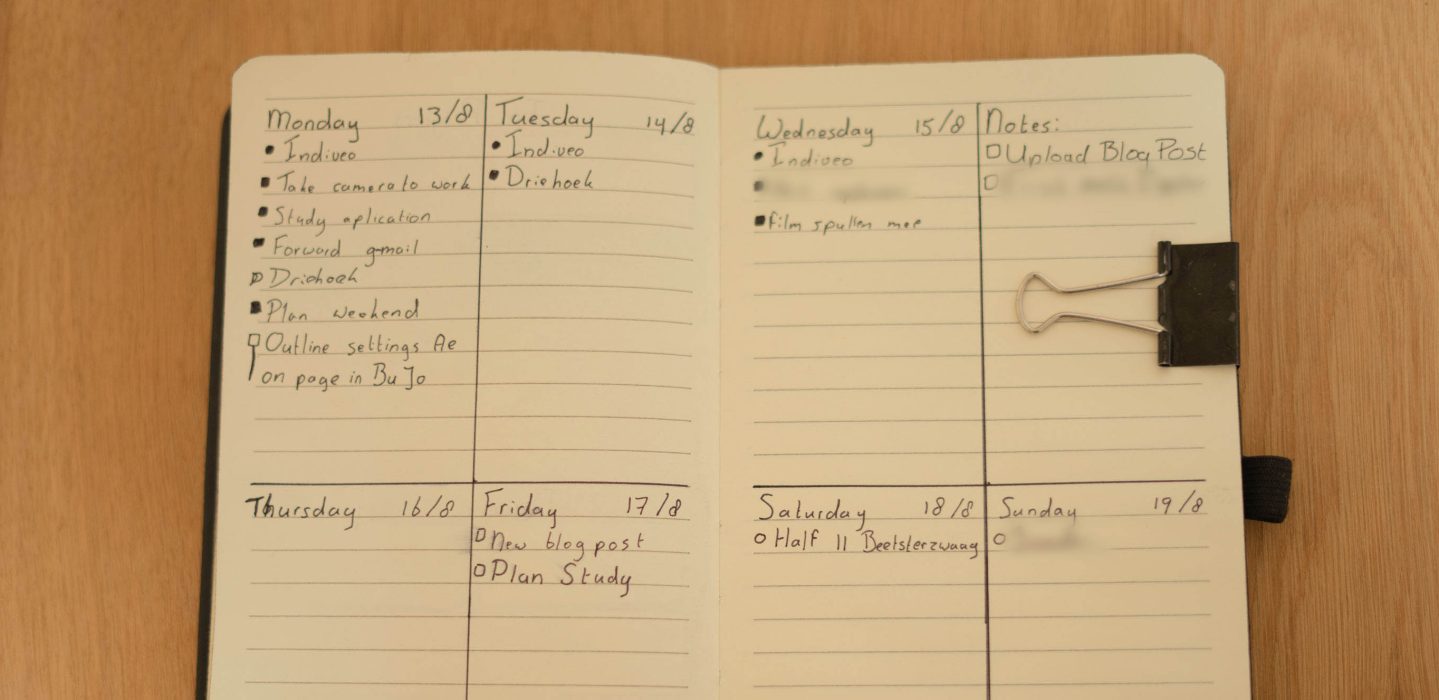
5. Savings tracker
Toen ik begon met mijn Bullet Journal had ik een paar doelen gesteld die ik wilde bijhouden. Een van die doelen was geld sparen. Ik had een visueel ontwerp gebruikt om makkelijk te kunnen zien hoever ik richting mijn doel was. Het jaar is verdeeld in 12 maanden met elk 4 blokjes die ik kan afstrepen voor de wekelijkse spaar doelen. Onderaan de pagina heb ik ook alle jaarlijkse kosten genoteerd, zodat ik ze makkelijk kan terug vinden en verwerken in mijn spaar doel.
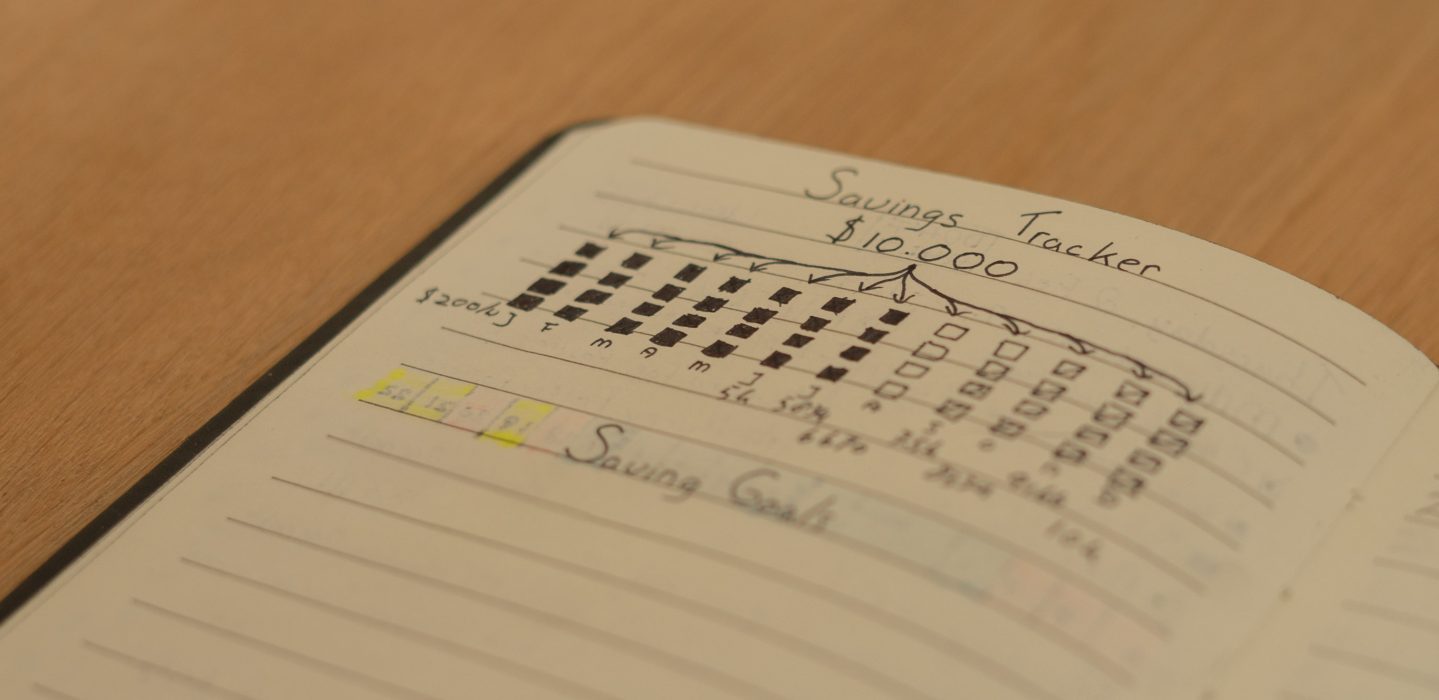
6. (record) Verlanglijst
Om mijn LP verzamelijng uit te breiden, heb ik een verlanglijst speciaal voor mijn LP’s. Op deze pagina houd ik bij welke LP’s ik allemaal al heb en welke ik nog wil. Ik heb ook een aparte verlanglijst voor algemene dingen die ik wil of nodig heb.
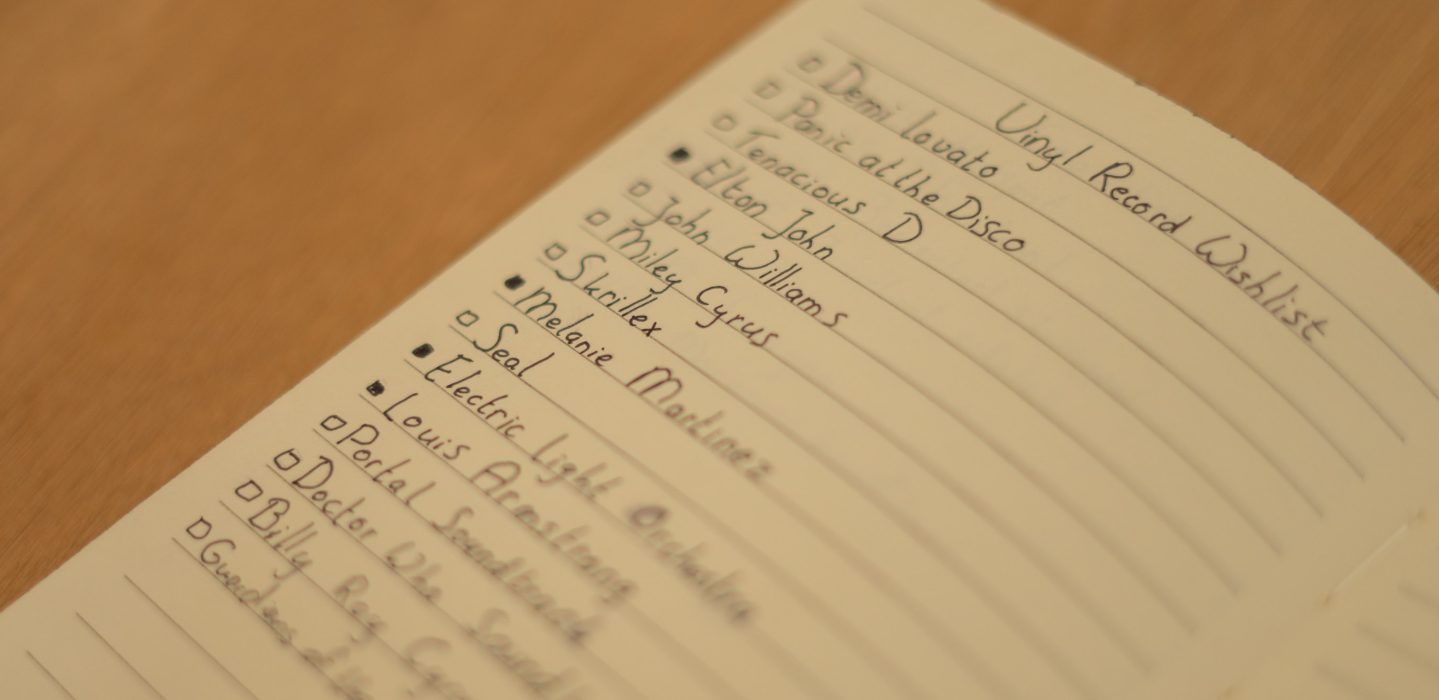
7. Day planner
Een keer wou ik graag beeldend zien hoe mijn dagen ingepland waren, zodat ik makkelijk kon zien hoe en aan wat ik mijn tijd besteed. Ik heb mijn dag verdeeld in blokken voor werk, studie en vrije tijd. Het is voornamelijk om 1 keer te gebruiken, maar alsnog heel handig voor mij, en misschien ook voor anderen die op zoek zijn naar een simpel ontwerp als deze.
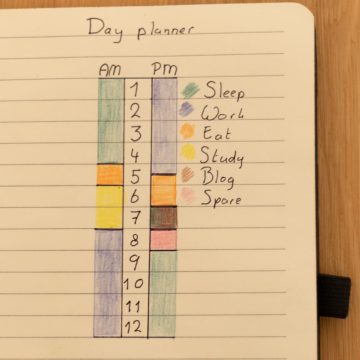
8. Animatie/Blog ideeën
Wanneer ik een inspirerende animatie, illustratie of blog idee heb, teken of schrijf ik ze hier op. Wanneer ik dan een creatieve block heb, kan ik altijd terug bladeren naar deze pagina’s om inspiratie op te doen.
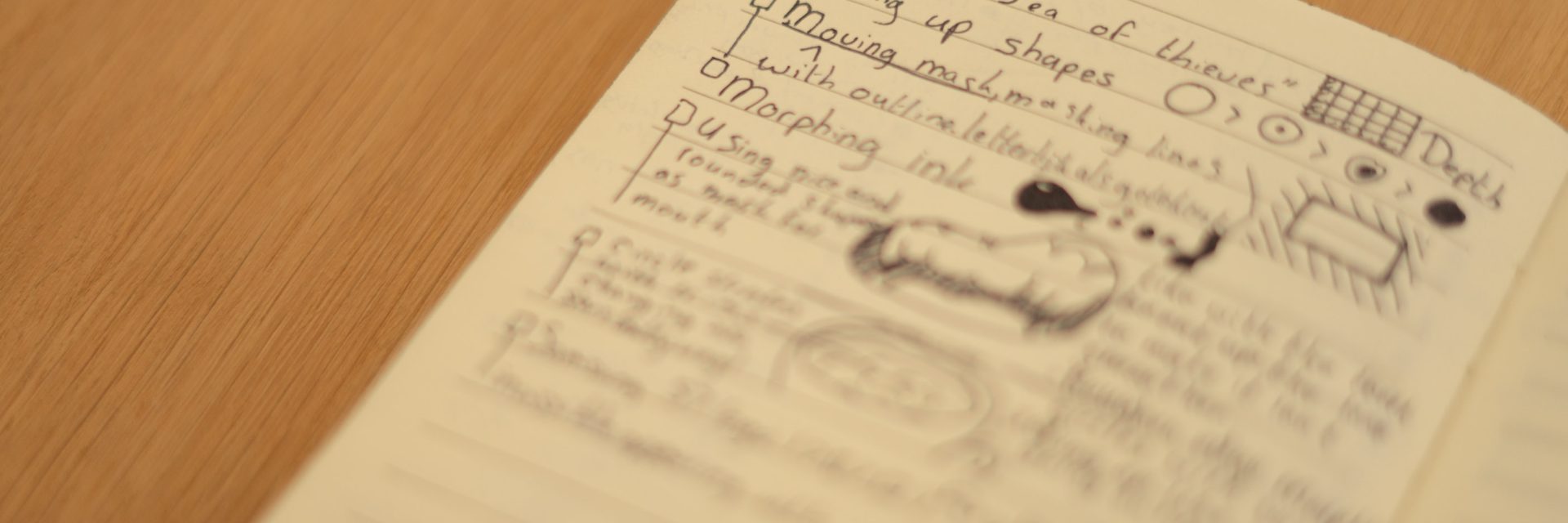
9. Flexibele to-do lijst
Tegenwoordig is dit mijn vervanging voor de monthly to-do lijst. Ik bleef maar kleine dingen, die ik in de voorgaande maand niet gedaan kreeg, verplaatsen naar de volgende maand. Nu heb ik een flexibele to-do lijst waarin ik post-it notes gebruik die ik kan verplaatsen over de pagina. Op deze manier is de to-do lijst herbruikbaar voor elke maand. In de “to-do” sectie heb ik alle dingen staan die nog gedaan moeten worden. Hier heb ik ook lege post-it notes, zodat ik altijd nieuwe dingen kan opschrijven en inplannen. In de “Plan” sectie plaats ik alle dingen die ik vervolgens wil doen en ingepland moeten worden. Zodra ik begin aan een to-do plaats ik ze in de “progress” sectie. Nadat ze afgerond zijn gaan ze naar de “done” sectie.,
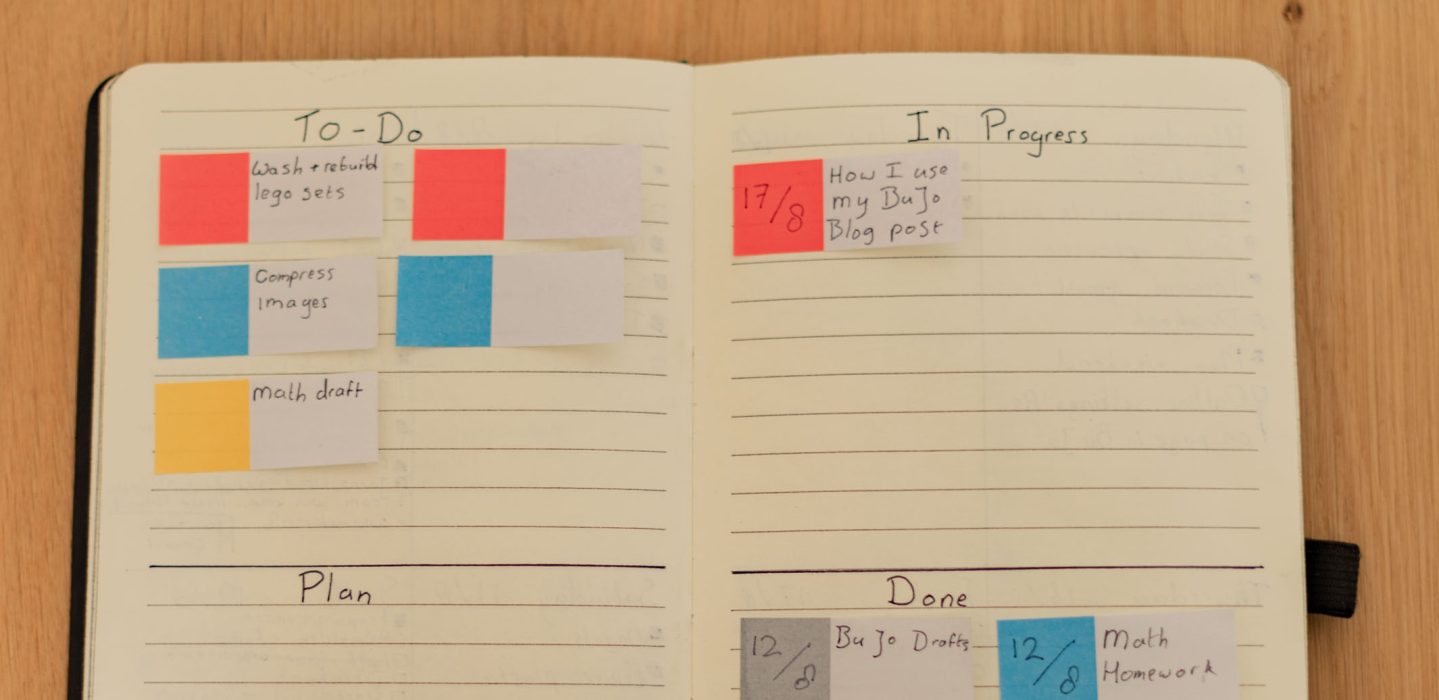
Onderwerpen
Mijn Bullet Journal blijft veranderen, zoals wanneer ik zelf met nieuwe ideeën of als ik ideeën zie van ander Bullet Journalists. Ik hoop dat deze post je geïnspireerd heeft voor jouw eigen journal. Als je zelf nog Bullet Journal sugesties hebt voor een post of een onderwerp in mijn journal, laat dan een bericht achter in de reacties hieronder en ik zal ze met plezier proberen!


